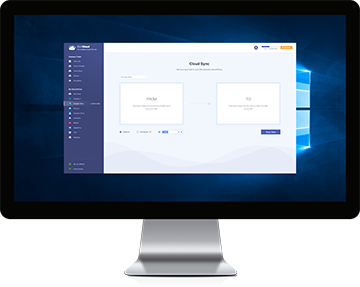
In life, some things are completely out of your control. If your computer crashes, your synced files will still be intact and easily accessible from any other computer.
By using cloud syncing, you’ll have fast and easy access to your files-no need to transfer files back and forth using external hard drives.
People may be plagued by a specific problem since the dawn of time and that ‘s managing file versions. Cloud syncing solves this problem so you can revert to an older version if you need to.
Whether you're coordinating with your team or updating a client, sharing your work is essential. This is where cloud file sync comes in handy to improve team productivity.
With files getting bigger and bigger, it's more difficult managing your computer's local storage. Syncing files across clouds can solve this issue perfectly.
In most cases, people may have different cloud storage accounts because each cloud offers different features. Here are tutorials for those who have different clouds that need to do cloud to cloud sync.
Many people may have different accounts for the same cloud provider. Here are tutorials for those who need to sync files from one cloud account to another.
MultCloud’s Cloud Sync allows you to keep the same set of files and folders on any cloud storage accounts. Using it, you can sync cloud storage
from one to another in a seamless way. In brief, Cloud Sync can quickly and securely sync files to the location you need. As the best free online
cloud sync service, MultCloud offers different features to fulfill data migration, like:

Select One-way or Two-way sync mode to seamlessly sync files. One-way sync enables you to sync from one cloud to another and Two-way sync lets you always keep the files in the source consistent with the files in the target location.

With MultCloud, it not only allows you to do schedule cloud sync but also real-time sync so that you can manage and control your data in time according to your preference.

MultCloud lets you select certain folders to sync and filter the files that you don’t want to sync during the process. Moreover, email notification can notify you about the sync status of your task whether it is successful or failed.

You can sync files between cloud storage services, including Google Drive, G Suite, Dropbox, Dropbox Business, OneDrive, OneDrive for Business, MEGA, etc. and protocol such as FTP, SFTP, WebDav, etc.
During the sync process, data remains within your security boundaries as MultCloud won’t store any data. Your data is managed by yourself.
The best free cloud sync service-MultCloud Cloud Sync enables you to perform stress-free sync across clouds directly without having downloading and uploading.
Use dedicated servers and open multi-threads to synchronize your data so that you can obtain data wherever you are on time. Sync unlimited TB of data at impeccable speed.
Sync cloud drive to others without data loss. Track migration status at every point with all details.

MultCloud.com is an online cloud storage manager that allows users to link various cloud services to a single site. Here you can transfer files, preview documents, and generally make better use of the storage facilities.
Learn More
MultCloud helps you access and search all of your files in one place so you don't need to sign into several accounts.
Learn More
Once the cloud-to-cloud transfer or sync starts, the user only needs to close his or her browser or computer, and MultCloud will complete the task offline. MultCloud’s free Google Chrome extension allows users to monitor file transfers between clouds at any time — while you browse the web.
Learn More
Allow me, first of all, to thank Multcloud all from the bottom of my heart for the permission to do File sharing between Onedrive and Google Drive.
Learn More
I am a college student and our study group shares things on multiple cloud drives. Sometimes we need to move files from one cloud into another. Thus we need to download the files first then upload them to the destination cloud drive. Things have been changed entirely after we using MultCloud...
Learn More
Some of my classmates recommend me Multcloud to gain corresponding permissions for homework sharing across cloud drives. It can not only permit File Sharing among disparate accounts provided by different service providers but also unexpectedly combined my 3 Dropbox accounts into a single one.
Learn MoreFree cloud sync, full protection. Change the way you migrate your data and keep everything around you.
Clear and practical articles can guide you to sync files directly between cloud storage without
switching accounts, logging in and out, etc.