
Free sign up or sign in MultCloud. And set up your FTP connector to MultCloud. When you try to add cloud drives to MultCloud, it will require to give the permission to access your cloud, please choose “Yes”.
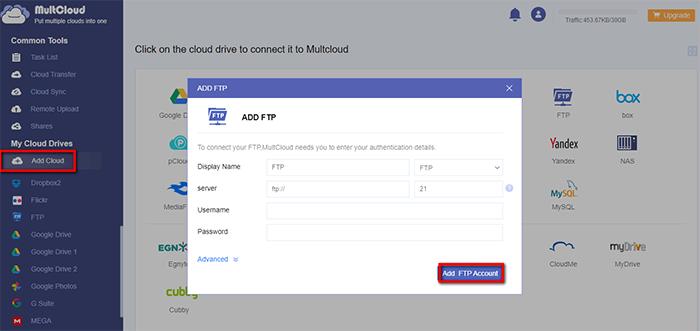
Click on the tab --- “Cloud Sync”. Add your FTP accounts to MultCloud and select the FTP servers you wish to sync data between.
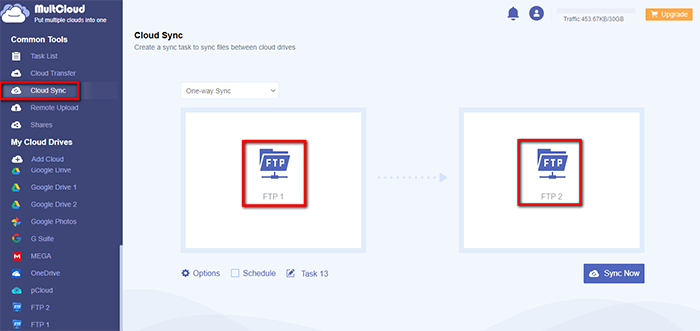
Click on “Options” and select “One-way Sync”. In this tutorial, we select “Move Sync” in the drop down menu and click on “Save”.
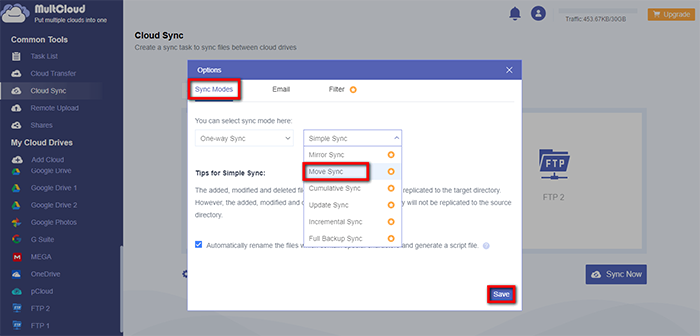
Click on “Sync Now” to sync the FTP servers immediately. Once the synchronization is complete, all the files in FTP 1 will be transferred to FTP 2 and the files in FTP 1 will be deleted.
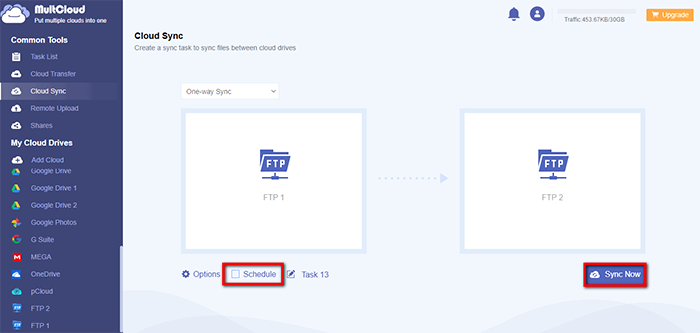
MultCloud supports Dropbox, OwnCloud, WebDAV, Google Drive, MEGA, etc. all almost 30 cloud drives. These clouds are popular and safe cloud storages which gain large number of users all over the world.